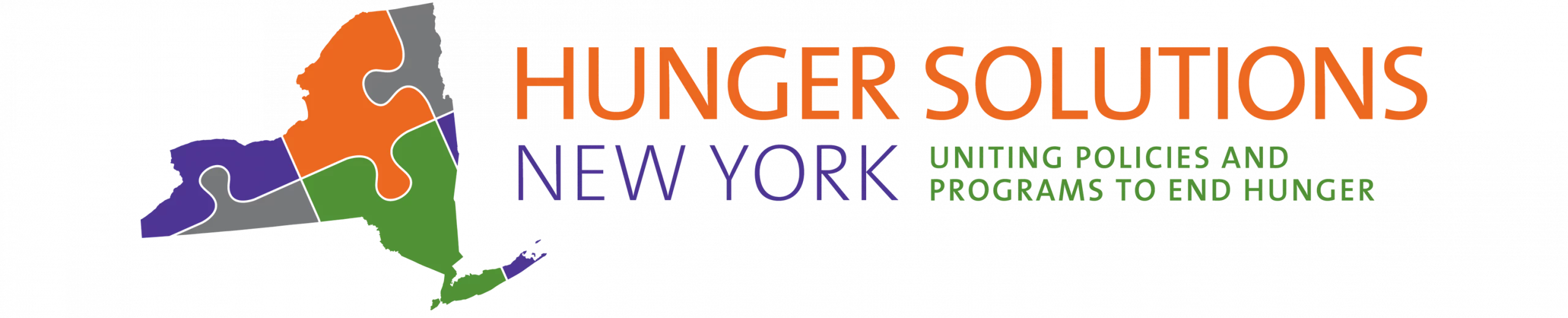eWIC includes a new electronic card that works just like a debit card. No more paper checks! The WIC2Go app makes shopping with WIC easier than ever.
eWIC—a new way to shop!

Get eWIC:
- Make an appointment with your local WIC clinic to see if you are eligible.
- When you enroll in WIC, you will receive an eWIC card.
- Download the WIC2Go app from the Apple Store or Google Play.
Use eWIC:
- Shop for your WIC foods at WIC-approved stores.
- Scan foods on the WIC2Go app to see if they are WIC approved.
- Swipe your eWIC card at the register to pay for your WIC foods.
Manage eWIC:
- Buy food when it works best for you and your family.
- Unused benefits can be used at a later shopping trip within the same month. At the end of the month, any unused benefits are lost.
- Check your benefit balance from your phone on the WIC2Go app, on your receipt, or by calling the number on the back of your eWIC card.
- Save your card – you will reuse it each month.
- Keep your WIC Clinic appointments so you can continue to receive your benefits on time.
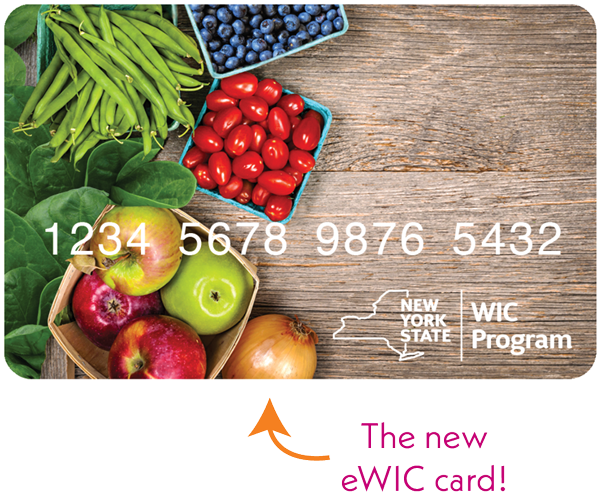
To find your local WIC clinic, call the Growing Up Healthy Hotline at 1-800-522-5006 and ask for help with WIC, see this list of WIC Clinics, or use the new 24/7 virtual assistant “Wanda” that gives you an easy 3-minute screening and will send your contact info to the clinic you choose for a follow-up and application.
Stay up to date
Get the latest news, action alerts, press releases, and hunger research delivered to your inbox.